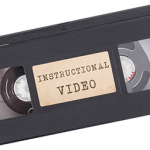Rotary Phones. What better instructional technology than phoning a friend (or expert) who knows more than a learner does.
|

Radio Shack TRS-80 Model III personal computers. Very helpful system that even labels the video display “VIDEO DISPLAY” so new users will not confuse that component with the keyboard. And everyone knows that brightness controls should be real, rotary knobs, not virtual sliders.
Also appreciated was the lack of confusing function keys cluttering up at keyboard. (Did anyone ever figure out what the F7 key did on the original IBM PC keyboard?) We say, “Don’t blame the computer just because the company that sold it went out of business.”
|

LaserDiscs. Is there a shinier interactive medium? We’d like to know. And when the learning goes slow, you can pop in a new disc and start watching a movie. (They can be educational, too!)
|
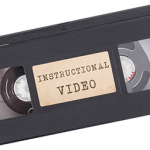
Instructional VHS technology. Keeps instruction simple…and linear! Education shouldn’t be like a confusing episode of the television series Lost with its flashbacks and flash forwards. And being linear, means students learn good note-taking skills as they have only one chance to learn a concept!
|

Mac SE personal computers. We use the latest Mac SE models! Mac SE are still the only desktop PC that can be recycled as a nice aquarium for additional multi-modal learning opportunities. (See Macaquarium).
|

Infographics. Why communicate something in one color and in just a few words when you can use an infographic! Bonus add a set of icons (as shown at right) and learners will be challenged with the additional cognitive task to figure out what those icons means!
More cognition == more learning!
|

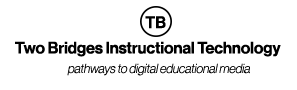
 We at Two Bridges instructional Technology believe in innovation and using the best technology to enhance educational experiences. After all, we were first to suggest that every personal computer keyboard include the very useful DON’T PANIC key.
We at Two Bridges instructional Technology believe in innovation and using the best technology to enhance educational experiences. After all, we were first to suggest that every personal computer keyboard include the very useful DON’T PANIC key.